Extended guide on Optimizing your HVAC Settings
7011748352 • December 2, 2024
How to Optimize Your HVAC Settings in Twin Falls, Idaho: A Comprehensive Guide
Living in Twin Falls, Idaho, means experiencing a wide range of temperatures, from sweltering summer days to frigid winter nights. To stay comfortable year-round, optimizing your HVAC (heating, ventilation, and air conditioning) system is essential. A well-tuned HVAC system not only keeps you cozy but also helps reduce energy bills and prolong the life of your equipment. Here’s an in-depth guide to achieving optimal HVAC performance in Twin Falls.
1. Understand Twin Falls’ Climate
Twin Falls experiences hot summers with average highs in the 90s°F (32°C) and cold winters where temperatures can drop below freezing. This climate requires an HVAC system that can handle both extremes efficiently.
For detailed climate statistics, check out Weather Spark's Twin Falls page.
2. Set the Right Temperature
Summer Settings: Keep your thermostat at 78°F (26°C) when you’re home and higher when you’re away. Using a programmable thermostat can help you automate these adjustments.
Winter Settings: Aim for 68°F (20°C) when home and lower it by 10–15 degrees at night or when away to save energy.
Energy Star offers guidelines for recommended thermostat settings.
3. Invest in a Smart Thermostat
Smart thermostats like the Google Nest or Ecobee allow you to control your HVAC settings remotely. They can also learn your habits and adjust automatically to maximize comfort and efficiency.
For a comparison of top smart thermostats, see Consumer Reports.
4. Seal and Insulate Your Home
Leaks and poor insulation can cause your HVAC system to work harder, increasing energy costs. Focus on:
Windows and Doors: Use weather stripping and caulking to seal gaps.
Attic and Walls: Add insulation to prevent heat loss in winter and heat gain in summer.
Learn more about insulation best practices at Energy.gov.
5. Maintain Your HVAC System
Regular maintenance is key to keeping your system running efficiently:
Change Air Filters: Replace filters every 1–3 months, depending on use and air quality.
Clean Ducts: Dirty ducts can reduce efficiency and worsen indoor air quality.
Schedule Professional Inspections: Have your HVAC system inspected annually by a professional.
Find trusted HVAC services in Twin Falls on Angi's List.
6. Use Ceiling Fans Wisely
Ceiling fans can help circulate air, making your HVAC system more efficient:
Summer: Set fans to spin counterclockwise for a cooling breeze.
Winter: Reverse the direction to clockwise at low speed to push warm air downward.
For more ceiling fan tips, visit Lowe's HVAC Guide.
7. Consider Zoning Systems
A zoning system divides your home into sections, allowing you to control the temperature in each zone separately. This is particularly useful for larger homes or houses with multiple stories.
Learn about zoning systems at Carrier's Official Site.
8. Upgrade Your HVAC Equipment
If your system is over 10–15 years old, it might be time for an upgrade. Newer models are significantly more energy-efficient. Look for systems with a high SEER (Seasonal Energy Efficiency Ratio) rating and ENERGY STAR certification.
Explore energy-efficient HVAC systems at Trane or Lennox.
9. Use Window Treatments
Simple solutions like blackout curtains or reflective blinds can significantly reduce heat gain in summer and retain heat in winter. Combining these with your HVAC system can save energy.
Check out options at Home Depot.
10. Monitor Humidity Levels
Keeping humidity between 30–50% can improve comfort and HVAC efficiency. Use a humidifier in winter and a dehumidifier in summer if needed.
For a guide to managing home humidity, see Aprilaire.
Conclusion
Optimizing your HVAC settings in Twin Falls is a matter of understanding the local climate, using the right tools, and maintaining your system properly. By following these tips, you can enjoy year-round comfort while keeping energy costs low.
For more information on energy savings and HVAC optimization, check out resources like Idaho Power's Efficiency Programs or the Twin Falls Chamber of Commerce.
Remember, staying proactive about your HVAC system can make all the difference in a place like Twin Falls, where the seasons truly test your home's heating and cooling capabilities.
ChatGPT said:
Talked to plugin.gptinf.com
Extended Guide on Optimizing Your HVAC Setting in Twin Falls, Idaho
Living in Twin Falls, Idaho, means surviving the sweltering hot days of summer and the frigid nights of winter. What is required for comfortable living throughout the year is an optimally tuned HVAC-that is, heating, ventilation, and air conditioning-system. But it is not just comfort a well-tuned HVAC ensures; it pays dividends by way of reduced energy bills and service life of equipment. The following is a detailed guide to optimizing HVAC performance in Twin Falls.
Understanding the Climate of Twin Falls
Twin Falls has very hot summers, usually in the 90s°F, with cold winters that have below-freezing temperatures. This implies a demand for an HVAC that efficiently works for such a variable range of temperature.
For more climate statistics see Weather Spark's Twin Falls page.
Set the Right Temperature
Summer Settings: When you are inside your house, set it at 78°F or 26°C, set it higher when you're not, and let a programmable thermostat save you from a lot of hassles.
Winter Settings: Try to maintain 68° when you're home, and lower it by 10–15 degrees at night or when you're away to save energy.
Energy Star provides guidelines of recommended thermostat settings.
Investing in Smart Thermostat
Smart thermostats like Google Nest or Ecobee provide the ability for you to control your settings remotely from your HVAC. Actually, many of them can learn your habits and automatically regulate your temperature for maximum comfort and efficiency.
See Consumer Reports for a comparison of the best smart thermostats.
Seal and Insulate Your Home
Leaks and poor insulation can cause your HVAC system to work harder, increasing energy costs. Focus on:
Windows and Doors: Seal gaps using weather stripping and caulking.
Attic and Walls: Insulate to prevent loss of heat in winter and acquiring heat in summer.
Learn about insulation best practices at Energy.gov.
Maintain Your HVAC System
Regular maintenance is essential for the efficient running of your system:
Change Air Filters: Replace every 1–3 months, depending on usage and air quality.
Clean Ducts: Dirty ducts can decrease efficiency while making the quality of air indoors worse.
Schedule Professional Inspections: Have your HVAC system inspected by a professional once every year.
Find trusted HVAC services on Angi's List in Twin Falls.
Use Ceiling Fans Wisely
Ceiling fans can help circulate air, which will make your HVAC system more efficient:
Summer: Run the fans counterclockwise for a cool breeze.
Winter: Switch to a clockwise, low-speed flow in order to force the warm air down.
Want more tips on ceiling fans? Take a look at Lowe's HVAC Guide.
Take into account Zoning Systems
A zoning system basically separates your home into sections to allow one to have separate controls of the temperatures within each zone. These systems are pretty good, particularly in bigger homes or homes with several stories.
Learn about zoning systems at Carrier's Official Site.
Upgrade Your HVAC Equipment
If your system is over 10–15 years old, it may be time for a little upgrade. Newer systems are far more energy-efficient in their use and performance than their predecessors. Look for high-rated SEER and ENERGY STAR-certified systems.
Check energy-efficient HVAC systems at Trane or Lennox.
Using Window Treatments
Meanwhile, this summer will be much easier, and simple solutions like blackout curtains or reflective blinds can work wonders by reducing heat gain in summer and retaining it during winter. These devices, when combined with your HVAC, could save energy.
Check out the options at Home Depot.
Monitor Humidity Levels
Keeping humidity between 30-50% will make space a lot more comfortable while offering improved HVAC efficiency. Then use a humidistat to turn a humidifier on during winter or a dehumidifier during summer as conditions require.
For a guide to managing home humidity, go to Aprilaire.
Conclusion
Optimizing your HVAC settings in Twin Falls is all about understanding the local climate, using the right tools, and maintaining your system properly. By following these tips, you can enjoy year-round comfort while keeping energy costs low.
For more information on saving energy and optimizing HVACs, refer to resources like Idaho Power's Efficiency Programs or the Chamber of Commerce in Twin Falls. Let's get things into perspective: Your HVAC system makes all the difference in places like Twin Falls, where the seasons really put a test on your home heating and cooling capabilities.
General HVAC Resources
Energy Star - HVAC Tips
Department of Energy - HVAC Maintenance
American Society of Heating, Refrigerating and Air-Conditioning Engineers (ASHRAE)
Local and Regional Resources
Idaho Power - Energy Efficiency Programs
Twin Falls Chamber of Commerce
Idaho Home Energy Efficiency Resources
HVAC Products and Reviews
Carrier - Residential HVAC Systems
Trane Heating & Cooling Products
Lennox Residential HVAC
Consumer Reports - Best HVAC Systems
Smart Thermostats
Google Nest Thermostat
Ecobee Smart Thermostat
Sealing and Insulation
Energy.gov - Insulation and Air Sealing
Lowe’s Weatherproofing Supplies
Local HVAC Services
Angi - HVAC Pros in Twin Falls, ID
HomeAdvisor - Twin Falls HVAC Contractors
Ceiling Fans and Accessories
Hunter Fan - Ceiling Fan Guide
Lowe’s - Ceiling Fan Direction Tips
Humidity Control
Aprilaire - Humidity Management
Honeywell Home - Humidifiers and Dehumidifiers
Window Treatments
Home Depot - Window Coverings
Blinds.com - Energy Efficient Blinds
Climate-Specific Information
Weather Spark - Twin Falls, ID Climate Data
Current Weather in Twin Falls



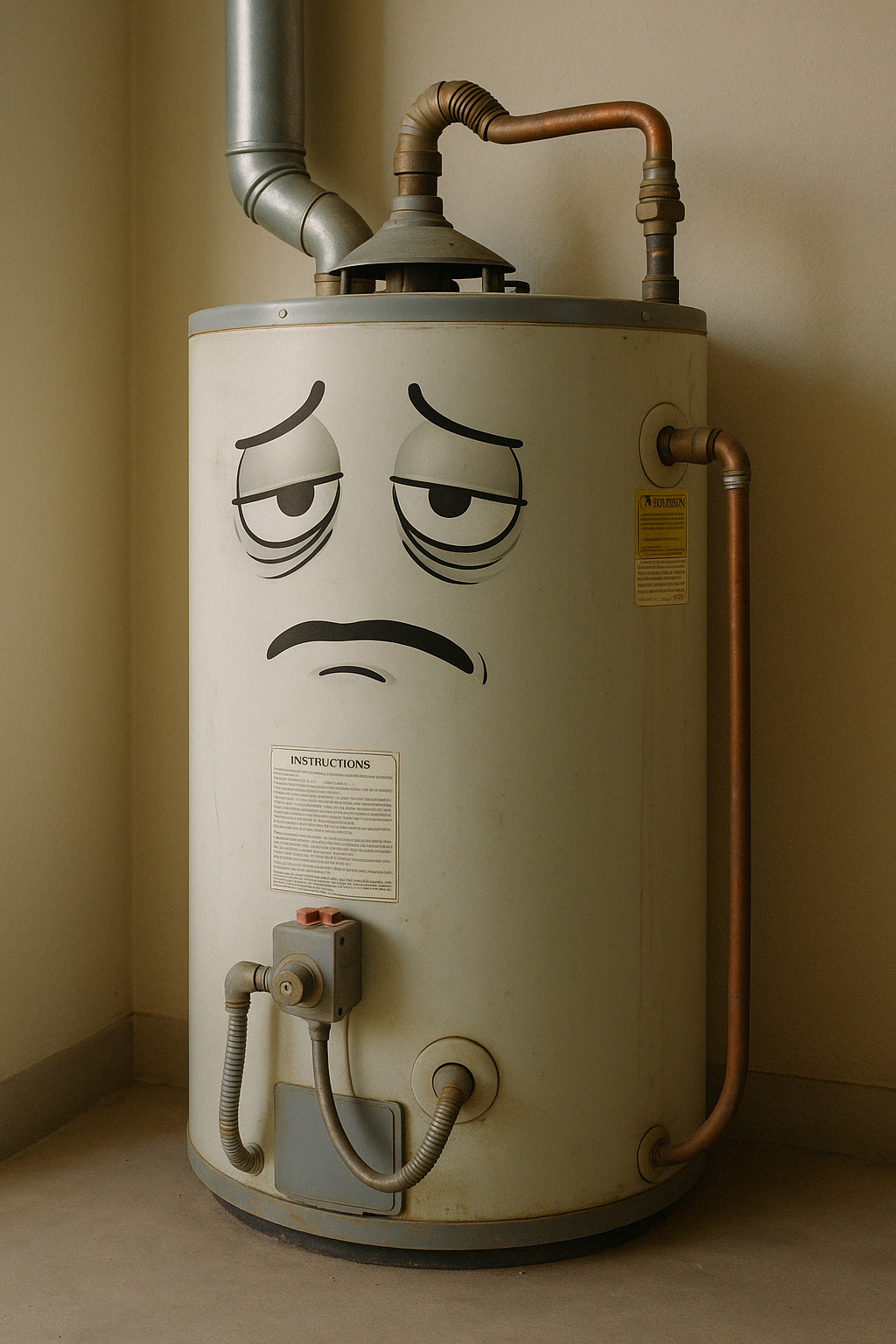

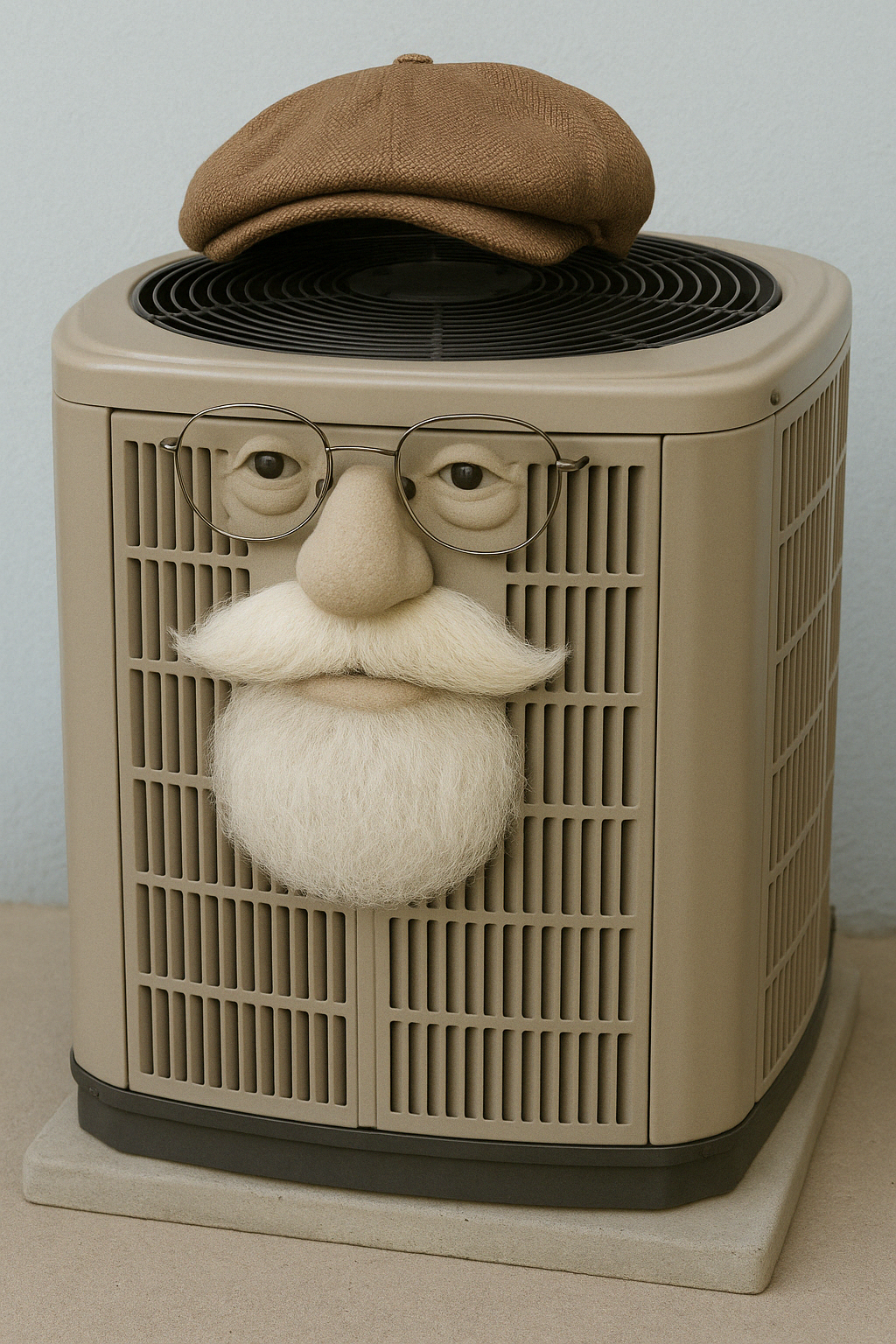
Share On: